If you would like to register for an endurance event as an individual and create or join a team follow the steps below:
- Note: The ability to create or join a self-registration team must be enabled for the event or category/price type that you are signed up for
- Open event registration link
- Select registration category/price type
- Click Continue
- Select Yourself
- Note: The option to create a team is only available when you are registering for yourself. If you are registering for someone else, you can only put this person on a team
- Fill in Participant Information
- Under Team Information, select your team participation preference:
- If you selected Create a Team, fill in Team name (required), Team description (optional) and privacy (optional)
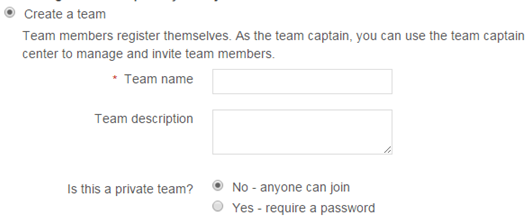
- If you selected Join a team, enter team name > Click SEARCH > Click team name to join from search result, and fill in team password if required
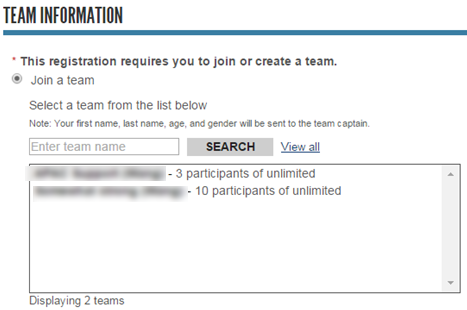
- Complete other form questions and waivers as normal
- Continue registration until payments are successful
Last Updated: 3/1/2021