Paying with Cash on ACTIVE POS
Paying with Cash on ACTIVE POS
Paying with CashTo process cash payments, on the payment screen:
- Tap Cash and enter the cash amount received from customer
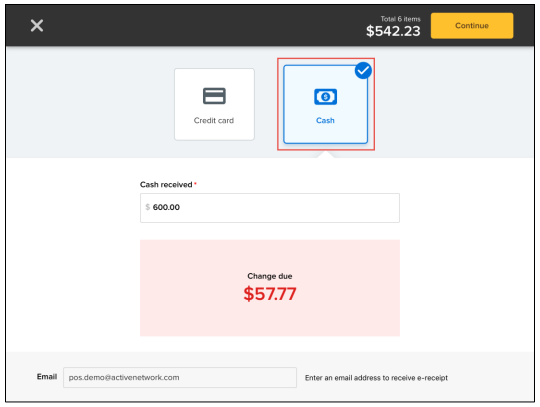
- To email a copy of the receipt to the customer, enter their Email address
- Tap Continue
- Provide the required change (if any) to the customer and then tap OK
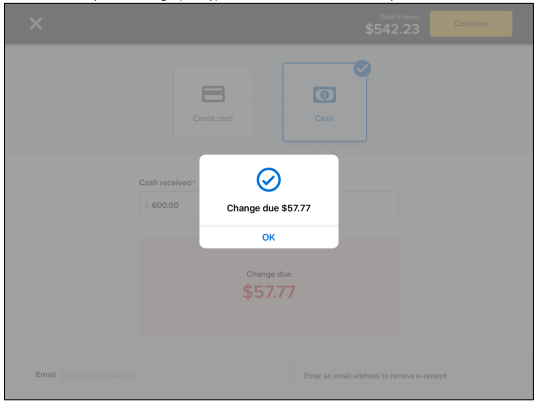
Last Updated: 9/9/2019
Was this article helpful?
NO
YES