There are some event organizers who are unaware that they have enabled the prevention for duplicate registrations on their event setup resulting to some participants not being able to complete their registration.
- Note: Duplicate registrations are registrations with identical first name, last name, gender, and birth date or registrations sharing the same email address are considered as duplicated registrations. If you have enabled this control, duplicated registrations will be prevented from the system, but existing registrations will not be affected.
Below are the steps on how to disable or remove the prevention of duplicate registrations on your event setup.
1. Log in to your ActiveWorks Endurance
account2. From the
HOME (dashboard) page,
select your event3. Go to
Setup4. From the options on the right, click
Restrictions and Settings
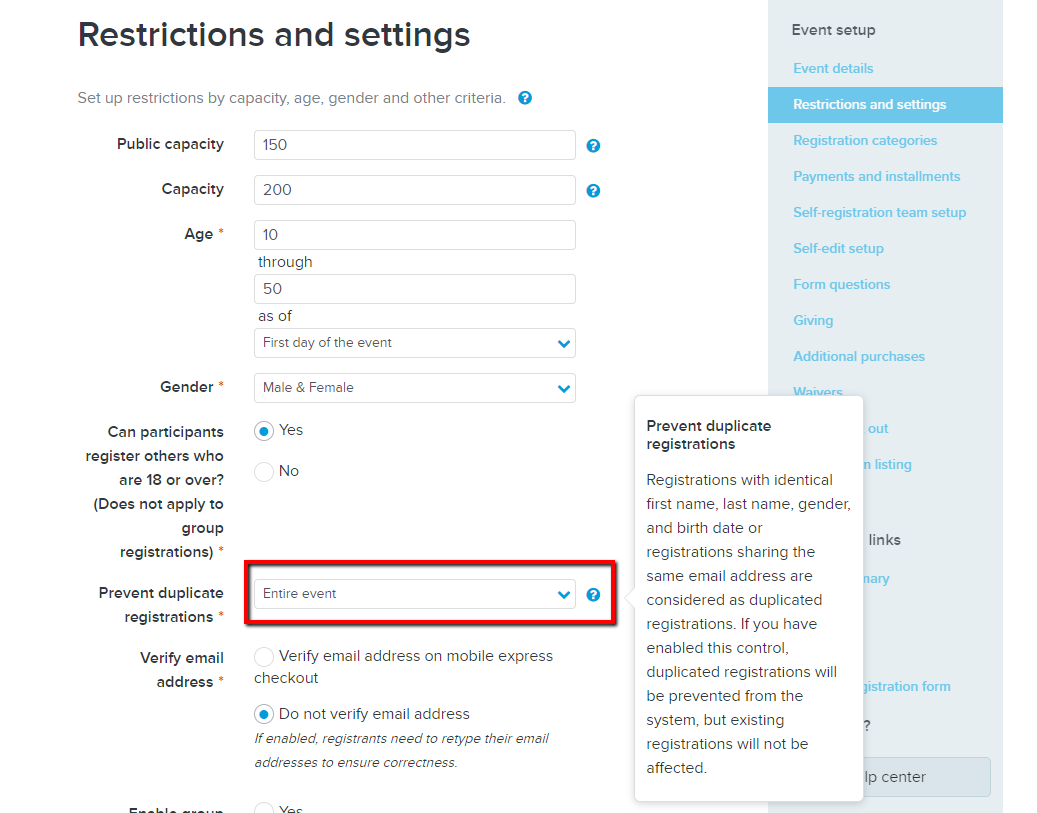
5. Under 'prevent duplicate registrations', click the
drop down
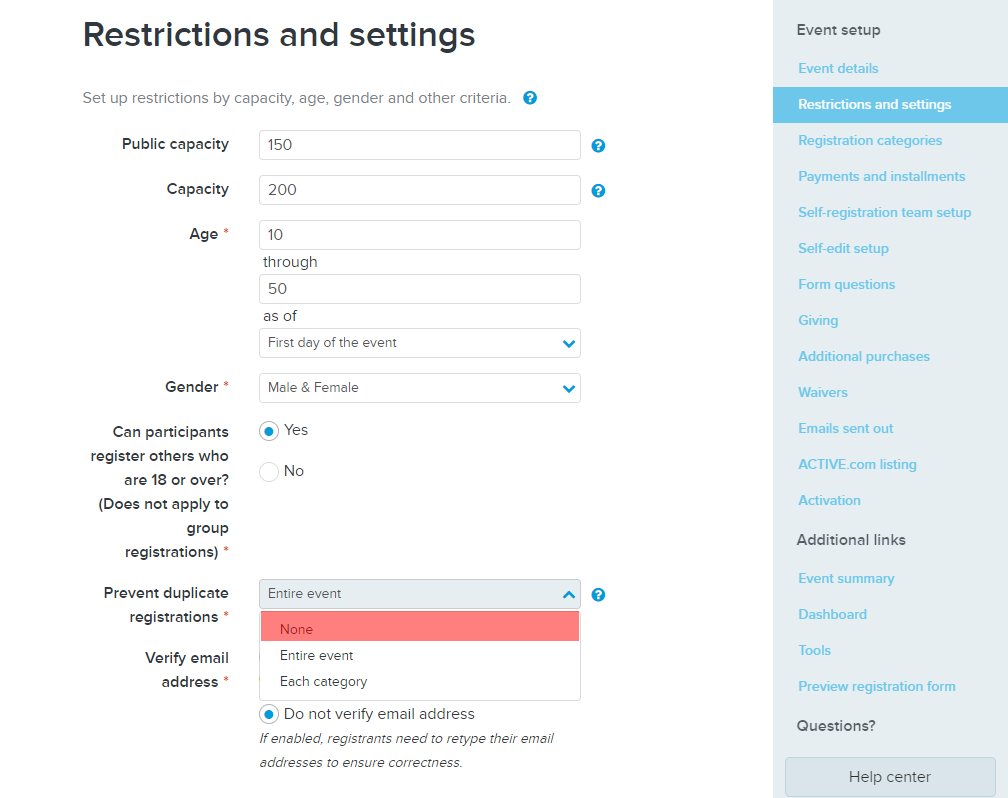
6. Select
NONE
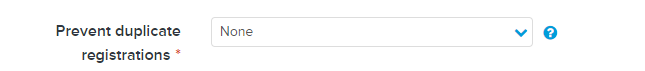
7. Click
Save and Continue
Last Updated: 3/11/2020