If a participant is not receiving your event emails, it is likely that they have Unsubscribed from emails sent from your organization. Follow the steps below locate the participant and remove their email from your Unsubscribers list.
- Note: Please make sure you have the participant's permission to remove them from your Unsubcribers list.
- Navigate to EMAIL tab, then Unsubscribers tab
- Enter email in search box, then press Search
- If email is found on list, check box beside email, press Delete
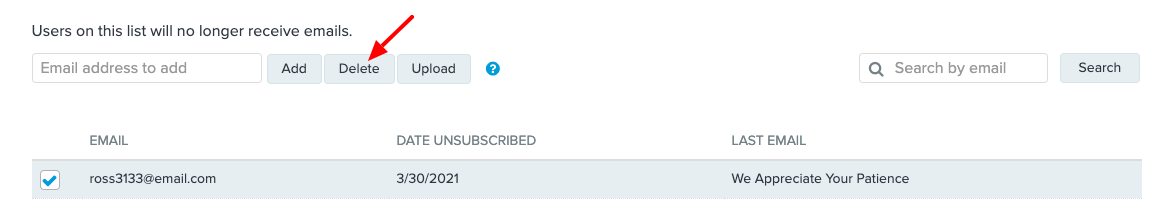
Note: If users are still not receiving your event emails, please make sure they check their spam or that you have their correct email. Emails sent from the Email tool are sent from noreply@awntx3.email.active.com
Last Updated: 8/25/2021