If an Event Director wants his/her waiver to be signed before check-in, Allow to review and signing digital waivers or Remind if waivers are not signed. Please follow the steps below:
Note: This option works for registration and check-in using On-site app
- From Organization Dashboard (HOME), click event name under Your Events
- Click Tools
- Click On-site Configuration
- Put a check on the waiver box. (registration or check-in)
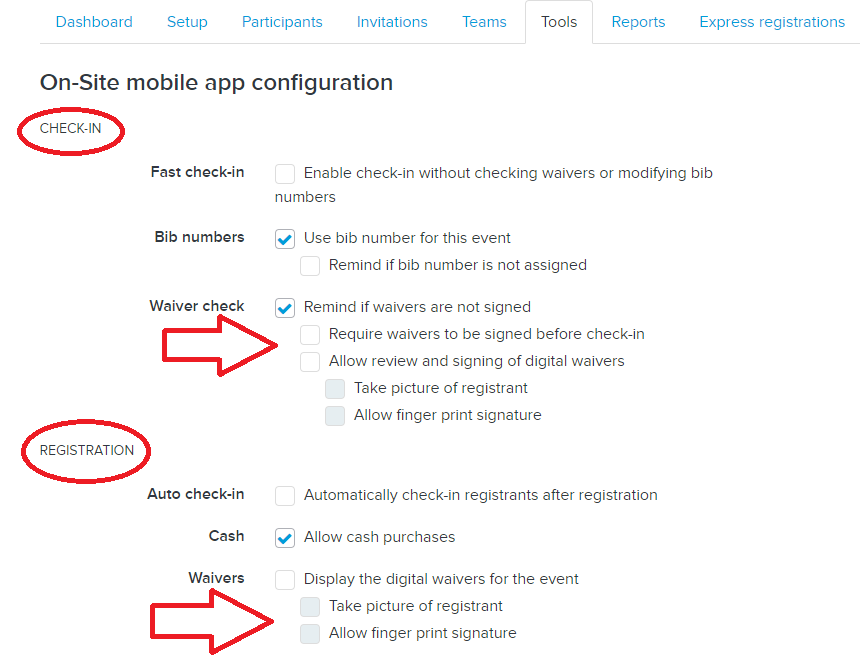
5.Click
save
Note: When the box of "Require waivers to be signed before check-in" is checked, only updated or not signed waivers will show up in the check-in workflow.
Last Updated: 6/30/2021