If you wanted to downgrade or upgrade your subscription, please refer to steps below:
Note: Change on subscription package will only be available to Club/League/Organizations Page. If you're on a Single Team Package and wanted to Upgrade to a Club/League/Organizations Page or vice versa, you will need to recreate your site
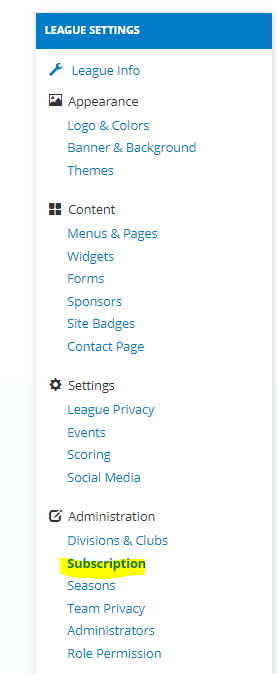
5. Click Change Subscription
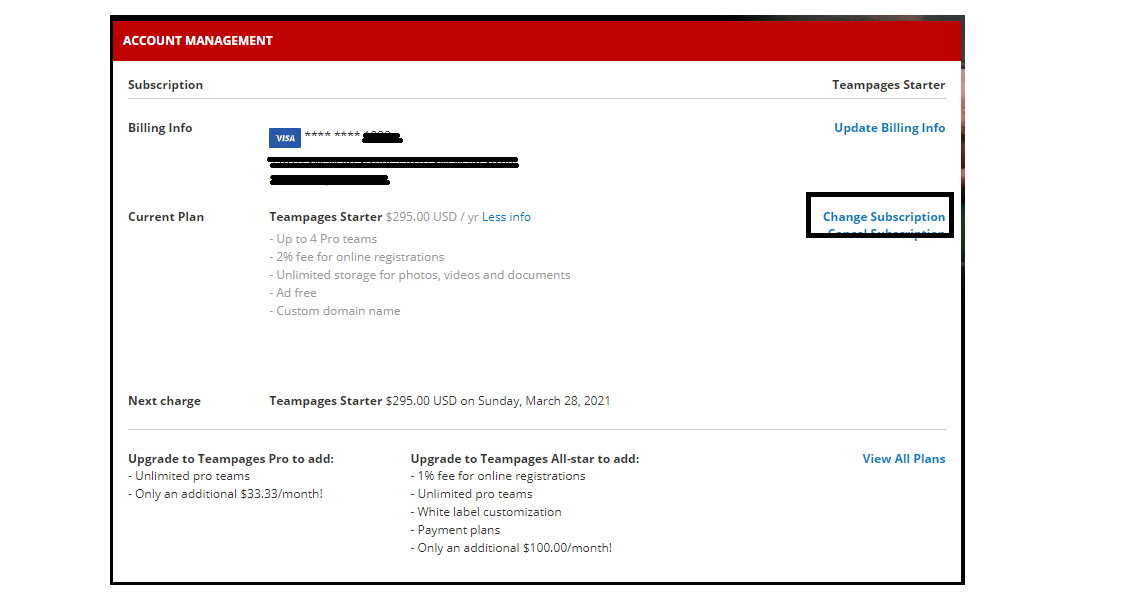
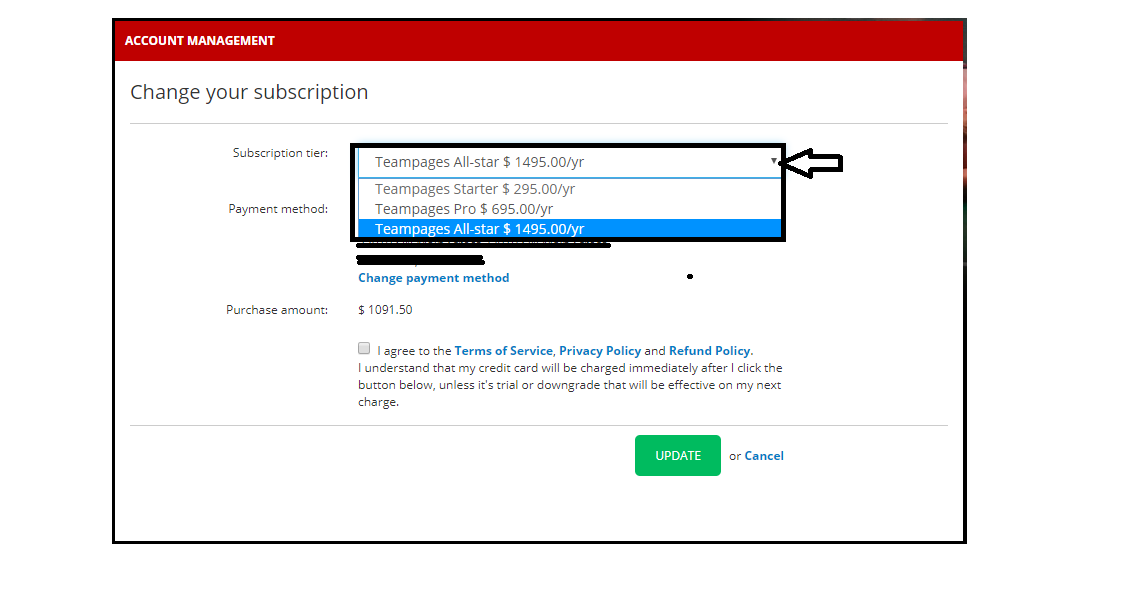
Note: Purchase amount will change depending of the subscription package that you will be choosing
Note: Change on subscription package will only be available to Club/League/Organizations Page. If you're on a Single Team Package and wanted to Upgrade to a Club/League/Organizations Page or vice versa, you will need to recreate your site
- Log in to TeamPages
- Go to Club/League/Organization Page
- Go to Settings
- Click Subscription
5. Click Change Subscription
6. Click the dropdown under Subscription tier
7. Select the package
7. Select the package
Note: Purchase amount will change depending of the subscription package that you will be choosing
8. Click Update


