Please refer to steps below on renewing your TeamPages Subscription Via SelfPay option:

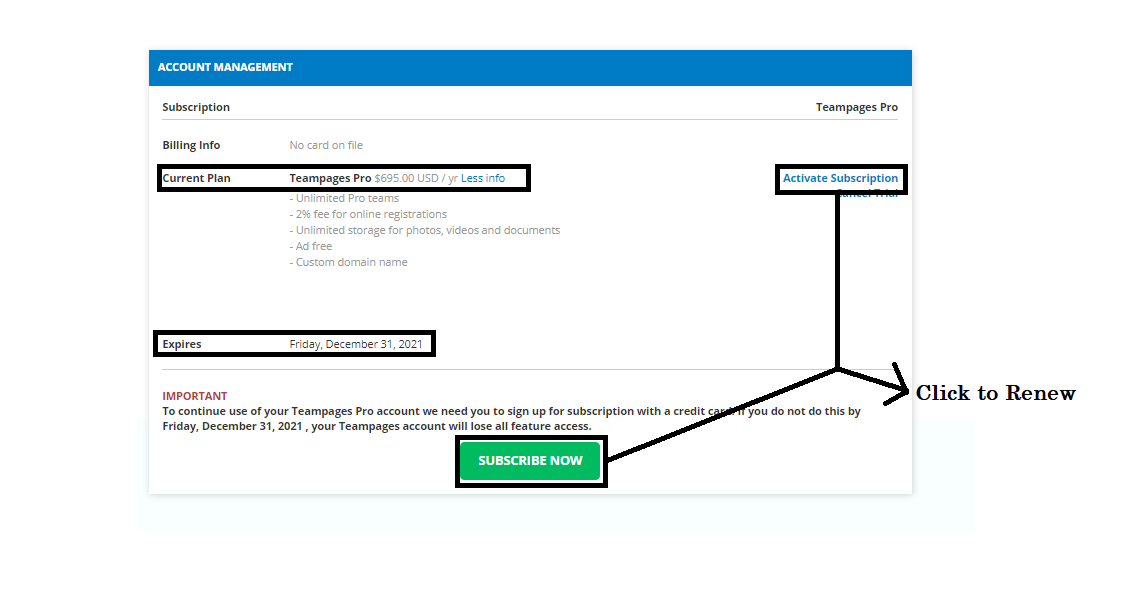
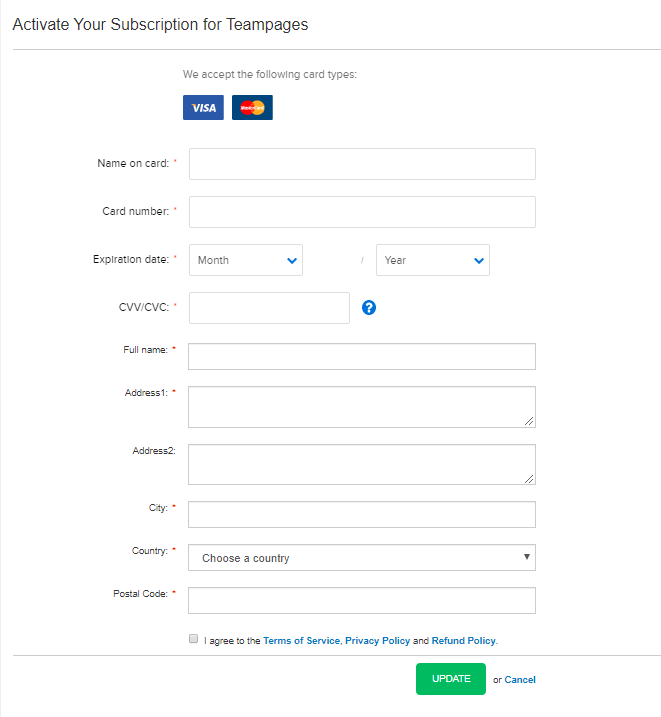
3. Click Subscription
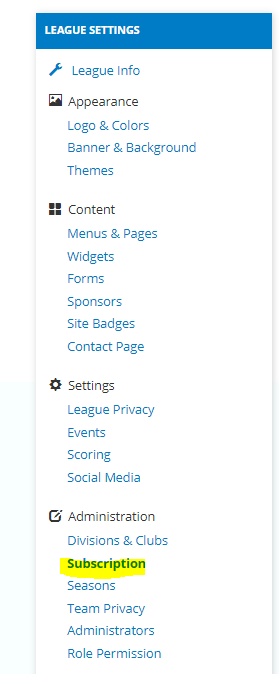
4. Click on the Upgrade to TeamPages PRO button.
5. Fill up Card Info
6. Put a check on I agree to the terms and conditions and refund policy
7. Click Update
7. Click Update


