Aside from creating custom menu and pages on the TeamPages website we can also create a Drop Down Menu where you can add sub menus or pages.
Below are the steps on how to create a drop down menu. After logging in to your TeamPages website.
1. Go to Settings.
2. Click Menus & Pages.
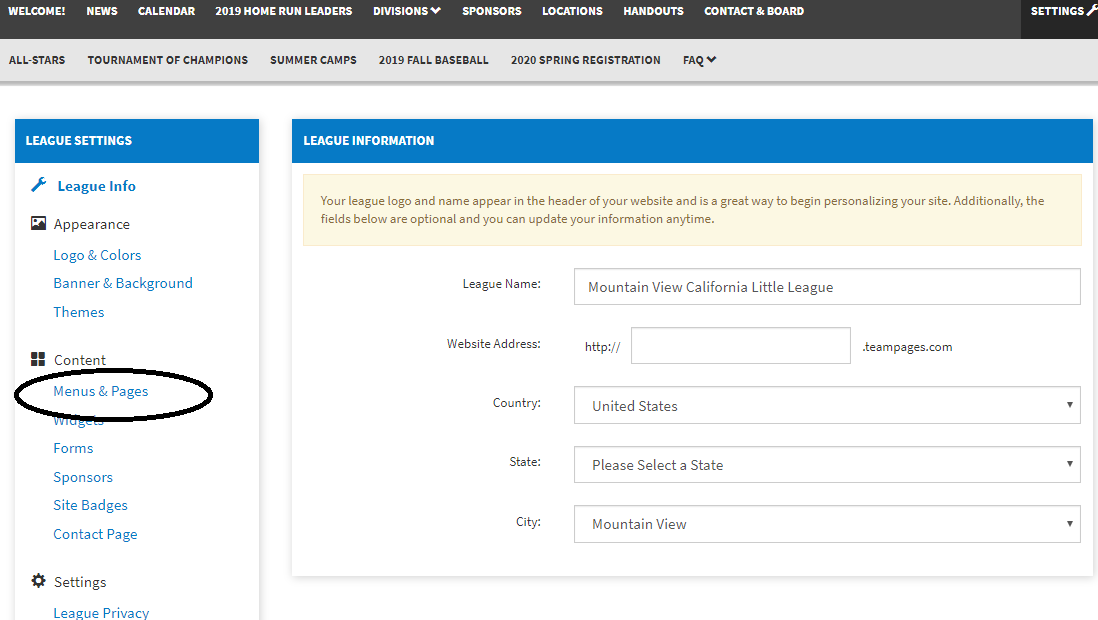
3. Under the Current Menu, Click New Dropdown Menu.
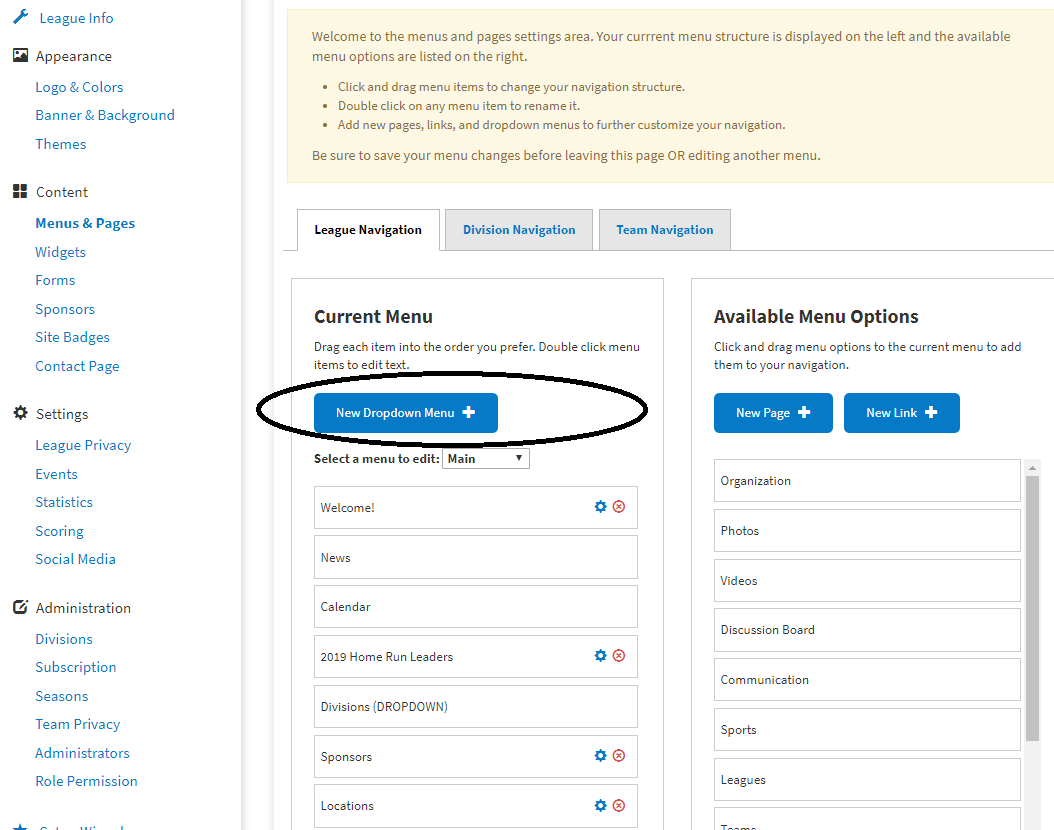
4. It will show the created crop down under the current menu. Then hit Save.
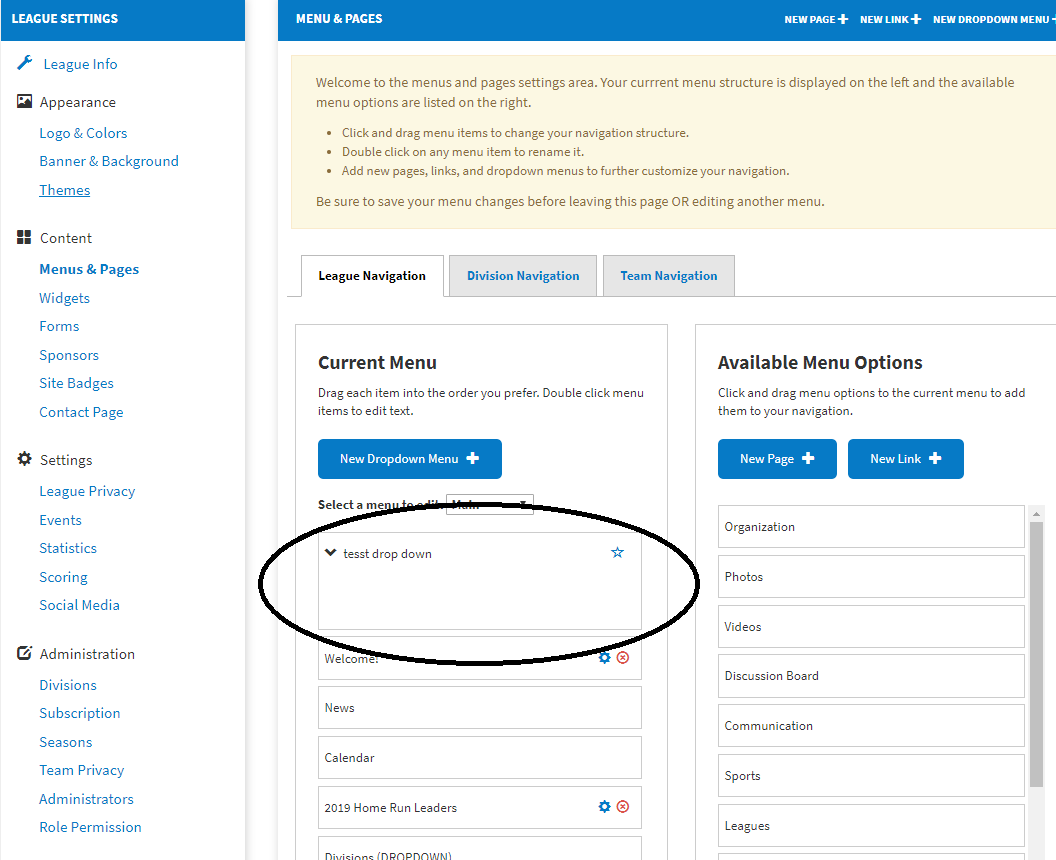
5. Then you can drag an drop a custom page inside the drop down menu.
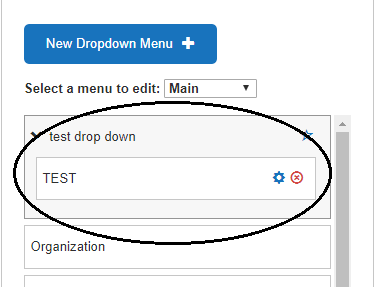
6. Click Save
Below are the steps on how to create a drop down menu. After logging in to your TeamPages website.
1. Go to Settings.
2. Click Menus & Pages.
3. Under the Current Menu, Click New Dropdown Menu.
4. It will show the created crop down under the current menu. Then hit Save.
5. Then you can drag an drop a custom page inside the drop down menu.
6. Click Save


