After enabled the confirmation email copy feature (see Receiving a Copy of Every Confirmation Email), you will receive a copy of every confirmation email sent to participants or their parents/guardians. If you received two copies of confirmation email for the same registration, the most possible reason is that the confirmation email was sent to both the primary and secondary parents/guardians of this participant.
To look up the email address this confirmation email was sent, please follow below steps:
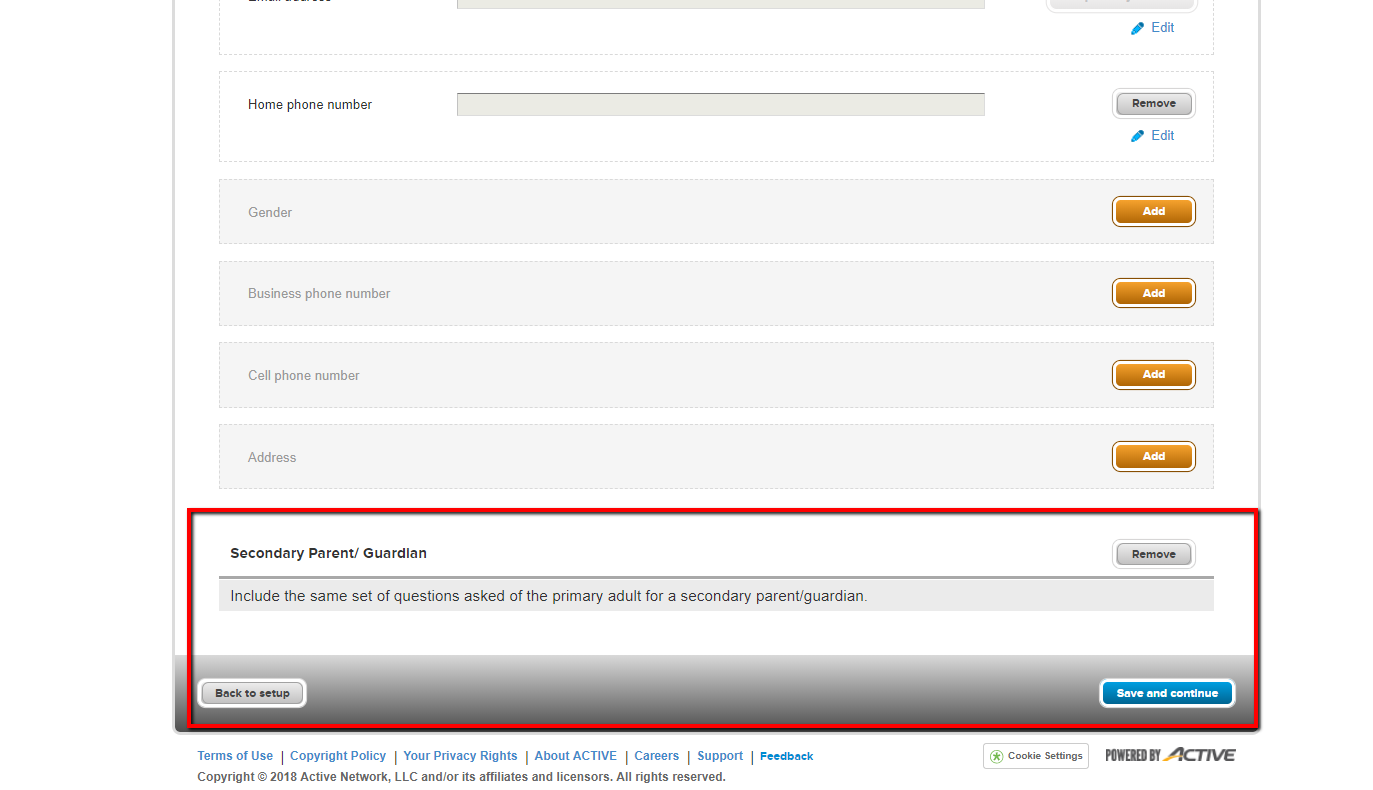
During online registration, once the parent clicked "Add Second Parent" to unfold the secondary parent/guardian questions, the option "Please send a copy of the registration confirmation email to this address." will appear. If the option is checked, two confirmation emails will trigger to both parents/guardians once the registration is completed.

If you would like to remove the secondary parent/guardian question from registration form, see the following article: Deleting Secondary Parent/Guardian Questions
To look up the email address this confirmation email was sent, please follow below steps:
- Search participant name under People Tab
- Click Email History tab under the participant's account
- Click View to see the confirmation email details
During online registration, once the parent clicked "Add Second Parent" to unfold the secondary parent/guardian questions, the option "Please send a copy of the registration confirmation email to this address." will appear. If the option is checked, two confirmation emails will trigger to both parents/guardians once the registration is completed.
If you would like to remove the secondary parent/guardian question from registration form, see the following article: Deleting Secondary Parent/Guardian Questions



