You now have the ability in Camp & Class Manager to upload multiple files to a single supplemental form either from the Organization side (Admin site) or the Customer Account side (Online account).
Admin site: Upload multiple files to a single supplemental form
In the admin site, Agency users can now upload and attach up to a maximum of 20 supporting document files (maximum size 7MB per file) to a single supplemental form.
Note: Due to a platform limitation, each Agency user can only upload up to a total of 100 files per day.
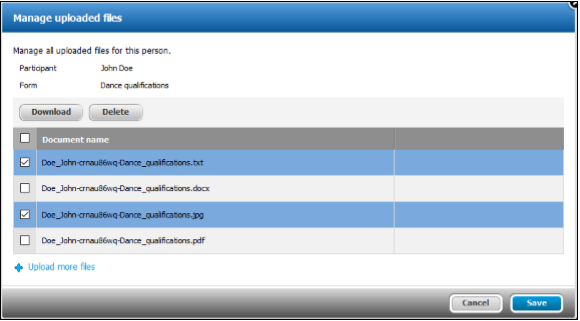
Agency users can:
Online account: Upload multiple files to a single supplemental form
In the online account, Consumers can now upload and attach up to a maximum of 20 supporting document files (maximum size 7MB per file) to a single supplemental form (provided the supplemental form is Not received and not Overdue).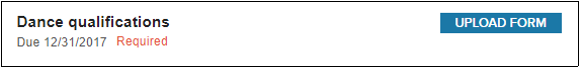
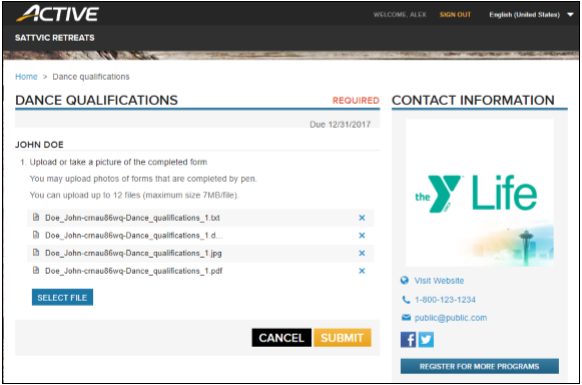
Consumers can: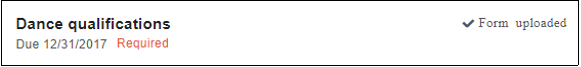
Admin site: Upload multiple files to a single supplemental form
In the admin site, Agency users can now upload and attach up to a maximum of 20 supporting document files (maximum size 7MB per file) to a single supplemental form.
Note: Due to a platform limitation, each Agency user can only upload up to a total of 100 files per day.
- Click People Tab
- Search for customer
- Click View under Current Season
- Click Supplemental Forms tab
- Click Actions
- Click Manage uploaded files
Agency users can:
- Click +Upload more files to multi-select (hold the Ctrl key whilst selecting multiple files) and upload files
- Select one or more files and then click Delete to delete the selected files (restricted to Admin users only)
- Selecte one or more files and then click Download to download the selected files as a single zip file
- Click the Save button to submit and attach the listed files to the supplemental form
Online account: Upload multiple files to a single supplemental form
In the online account, Consumers can now upload and attach up to a maximum of 20 supporting document files (maximum size 7MB per file) to a single supplemental form (provided the supplemental form is Not received and not Overdue).
- Customer logs into online account
- Click UPLOAD FORM button
Consumers can:
- Click the SELECT FILE button to multi-select files (hold the Ctrl key whilst selecting multiple files)
- See how many more files can be uploaded
- Click X next to a file to remove an unwanted file from the upload before submission
- Click the SUBMIT button to submit the selected files. Once the uploaded files have been submitted, the supplemental form is marked as Form uploaded and the Consumer cannot upload and submit any more files for that supplemental form:



