For multiple purposes such as asking similar questions to different registration types, you may need to copy existing form questions to save time and efforts. The steps are as follows:
- Note: Only custom questions can be copied.
- Log in to ACTIVEWorks Endurance with Existing ACTIVE Passport Account
- Select desired event
- Under Setup tab, go to Step 6: Form questions
- Select the tab for registration type - Myself, Someone else below 18 and Someone else above 18
- Click blue button Edit form
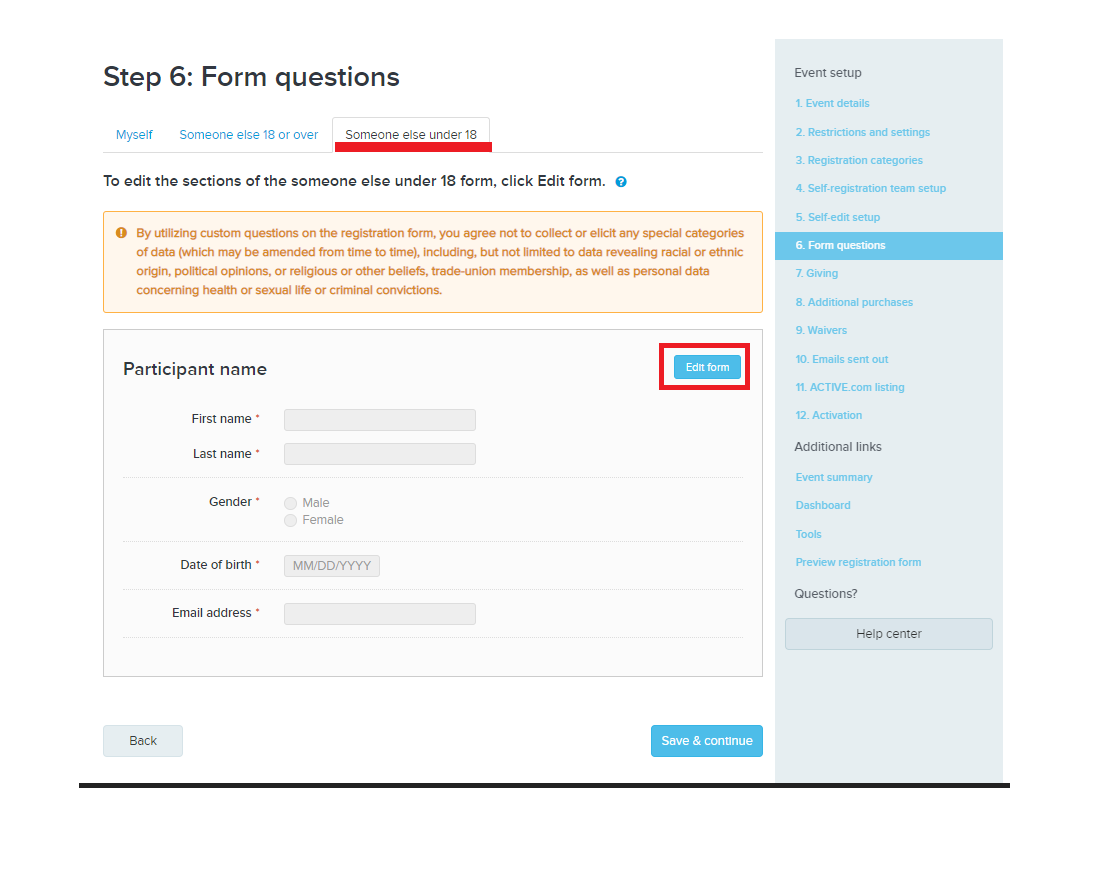
- Click Copy form icon
- Under Copy questions from other forms, tick the checkboxes of the question that you would like to be copied
- Click Apply
- Click Save
- Click Save and Continue
Last Updated: 4/25/2023