Below are instructions to set the IP address on a computer running Windows 7, Windows 8.x or Windows 10. Setting the IP address is needed so that the computer and the reader can interact with one another. These instructions can be helpful if you borrowed or rented a reader from someone and need to update the IP address to use the reader.
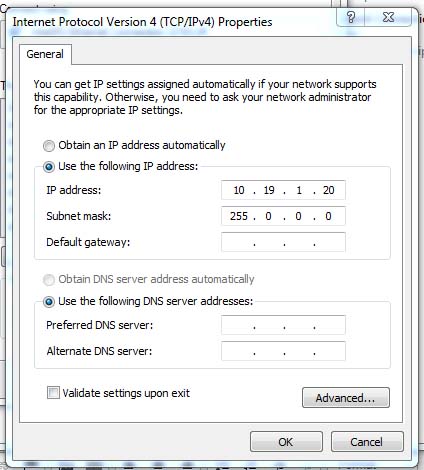
- Click Start menu
- Type Network and Sharing Center in search field
- Click Local Area Connection
- Click Properties on new window
- Click Internet Protocol Version 4 (TCP/IPv4) on new window
- Click Properties
- Click Use the following IP address radio button
- Enter IP address within same range as reader in IP address field (i.e., if the reader's IP address is 10.19.1.101, the computer IP should be in the 10.19.1.x range, where x is any number other than 101)
- Enter same Subnet mask of reader into Subnet mask field
- Note: Example configuration
- Click OK
- Click Close


