Agency users (with the
Event financial reports permission) can now add the
Abandoned cart summary component to their event
Dashboard to view additional revenue that was won back by abandoned cart emails sent to consumers who abandoned their shopping carts before completing their purchases.
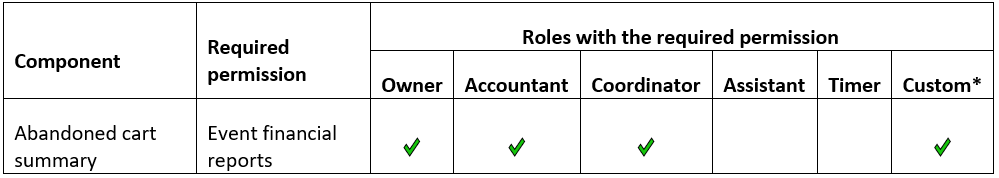
*Custom roles with the required permission selected.
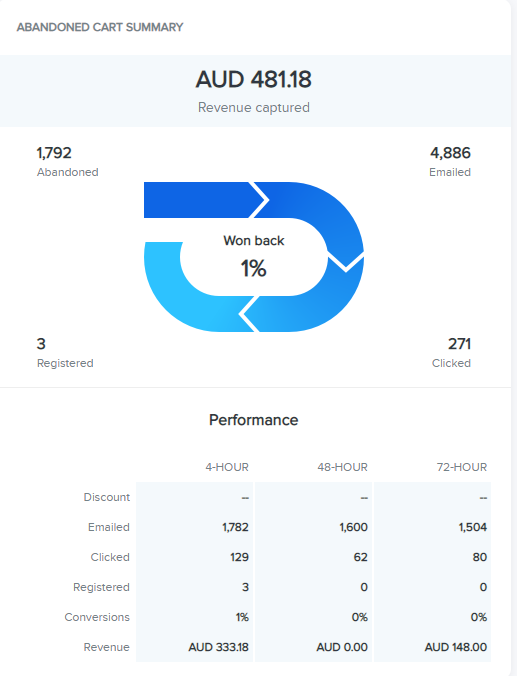
The component displays the
Revenue captured by abandoned cart emails that were clicked by consumers to complete their registrations.
The chart breaks down the number of
Abandoned carts, abandoned cart emails
Sent, emails
Clicked and abandoned carts that were
Registered, together with the abandoned cart conversion rate (
Won back XX% of abandoned carts, equal to 100 *
Registered /
Abandoned).
The
Performance table breaks down the
4-HOUR,
48-HOUR and
72-HOUR abandoned cart reminder emails by the
Discount incentive offered,
Sent email count,
Clicked email count
, Registered email count,
Conversions percentage (100 *
Registered /
Sent) and captured
Revenue. Hovering the cursor over any abbreviated
Revenue amounts will display a tooltip with the full amount.
Note: For agencies which have not enabled the abandoned cart email feature, the Abandoned cart summary component displays no data (due to the General Data Protection Regulation, EU-based agencies or events are not permitted to enable the abandoned cart email feature).
Last Updated: 5/11/2020