Below are instructions to change team for self-registration team members after logging into ACTIVE Works Endurance.
Note: To transfer a team captain to another team, a different team member must first be assigned as team captain (then the prior captain can be re-assigned)
- Log in to ACTIVEWorks Endurance with Existing ACTIVE Passport Account
- Click Event Name under Your Events
- Click Participants tab
- Enter participant's name in search
- Note: We recommend searching by "Last name, First name"
- Select the participant's name
- Click Change team next to his/her current team name
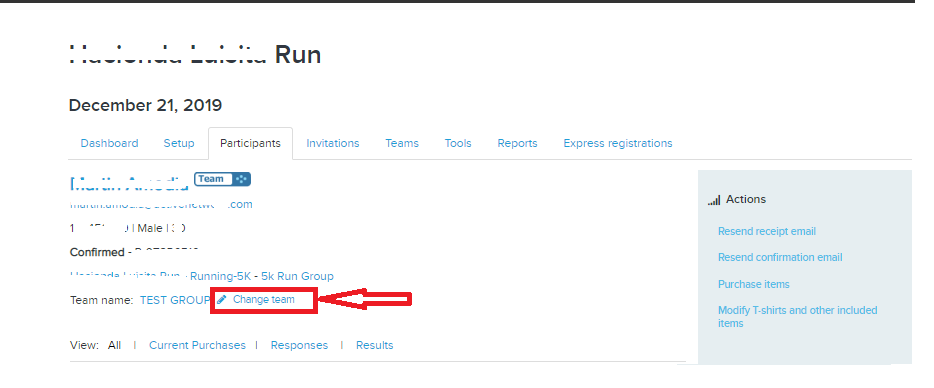
- Change team selection on next page:
a. Select Transfer to a different team and team name > Click Submit team changes
b. Select Remove from current team > Click Submit team changes
- Note: It is optional to Send confirmation email to the participant and/or Send confirmation email to former team captain
Last Updated: 5/11/2020