Below are steps on how to show or hide form questions and responses after logging to Camp & Class Manager.
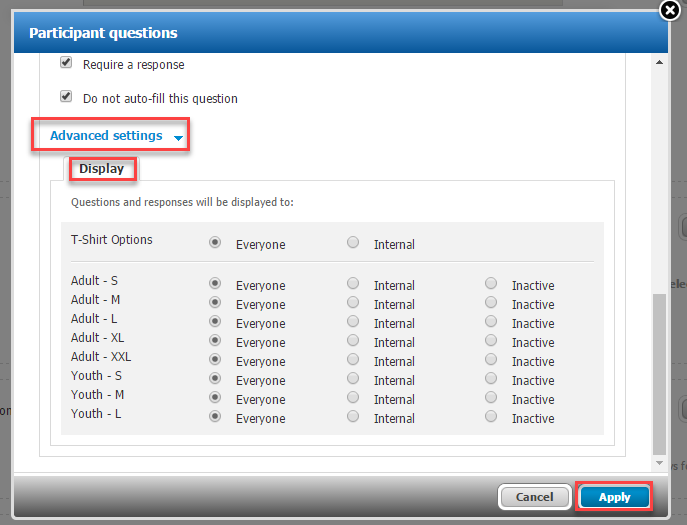
To customize or edit registration form questions, please refer to this article: Customize or Edit Registration Form Questions
- Click Setup for desired season
- Under Settings on the right, click Registration forms
- Under Registration form, click Customize registration form
- Click Edit under desired question
- Scroll down to the bottom
- Click Advanced settings
- Under Display, select Everyone, Internal or Inactive for each option
- Click Apply
To customize or edit registration form questions, please refer to this article: Customize or Edit Registration Form Questions



