Below are instructions to register multiple participants in a single transaction:
- Select a category and click the + sign on how many registrations you will enter (e.g. 3 participants)
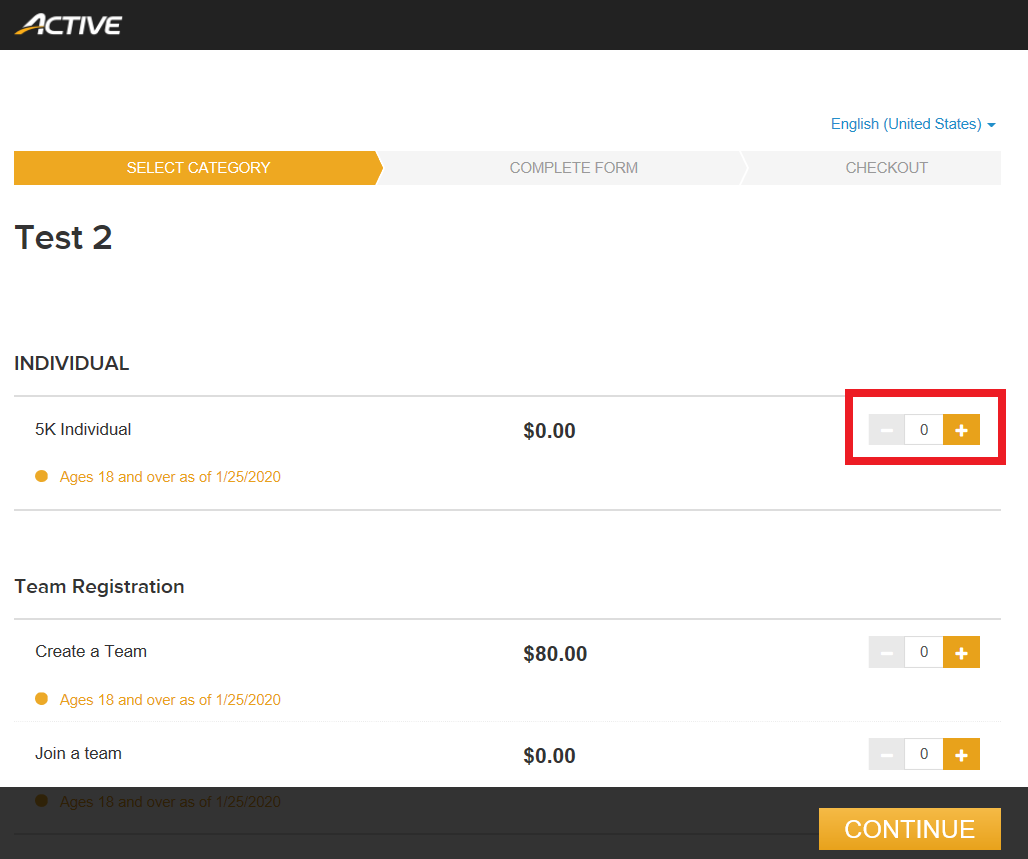
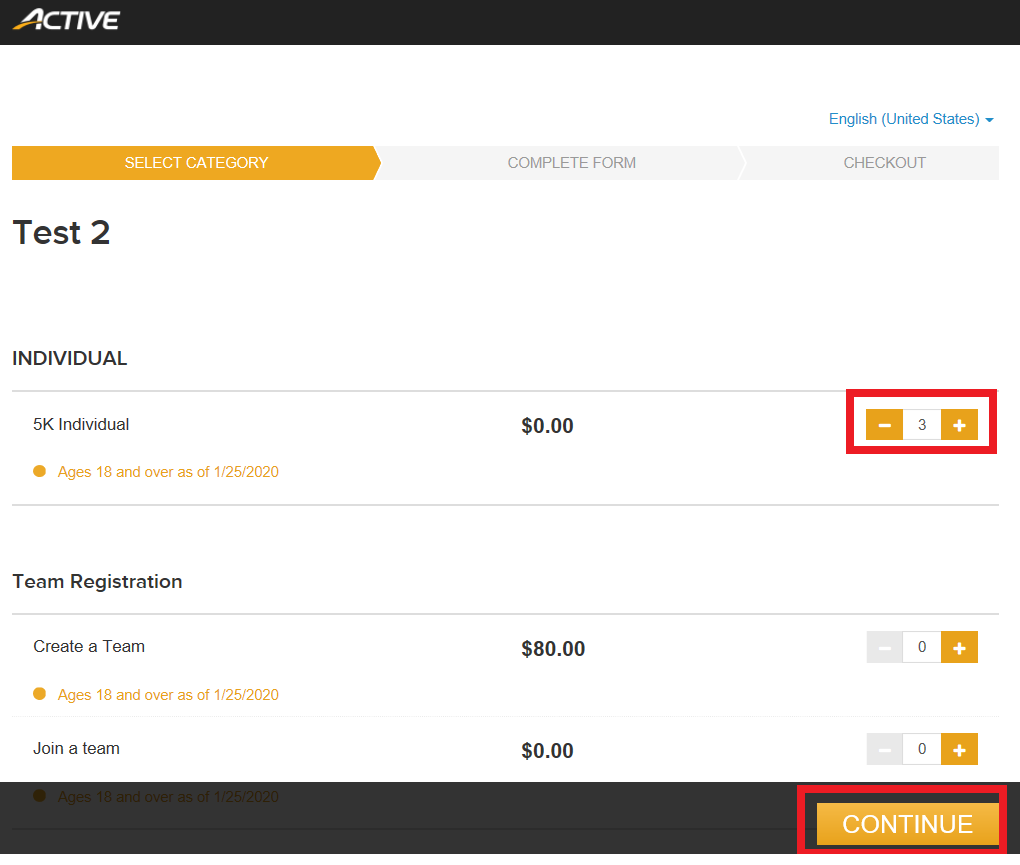
- Click Continue
- This is how it will look on the next step. Complete the details for the “Your information” and click the next button. The Your Information box is usually prefilled with the information of the keyer or the person who is log in to Active and doing the registration. The YOUR INFORMATION field requires the details of the one making the registration (Keyer) and not the participant.
Note: The system will tag it as COMPLETE once you have entered your details and supplied answers on the required fields
- Start entering the information for the participants.
- Select the corresponding choice for the field “Who is this registration for?”
- Complete the registration questions section (fields marked with red asterisk(*) are required)
- Click Next to proceed to fill out the next participant's information. Each field will logged complete if the keyer is able to supply the required and complete information for the registration.
- Sign the waiver
- Click CONTINUE to proceed to check out page to process and complete the registration.
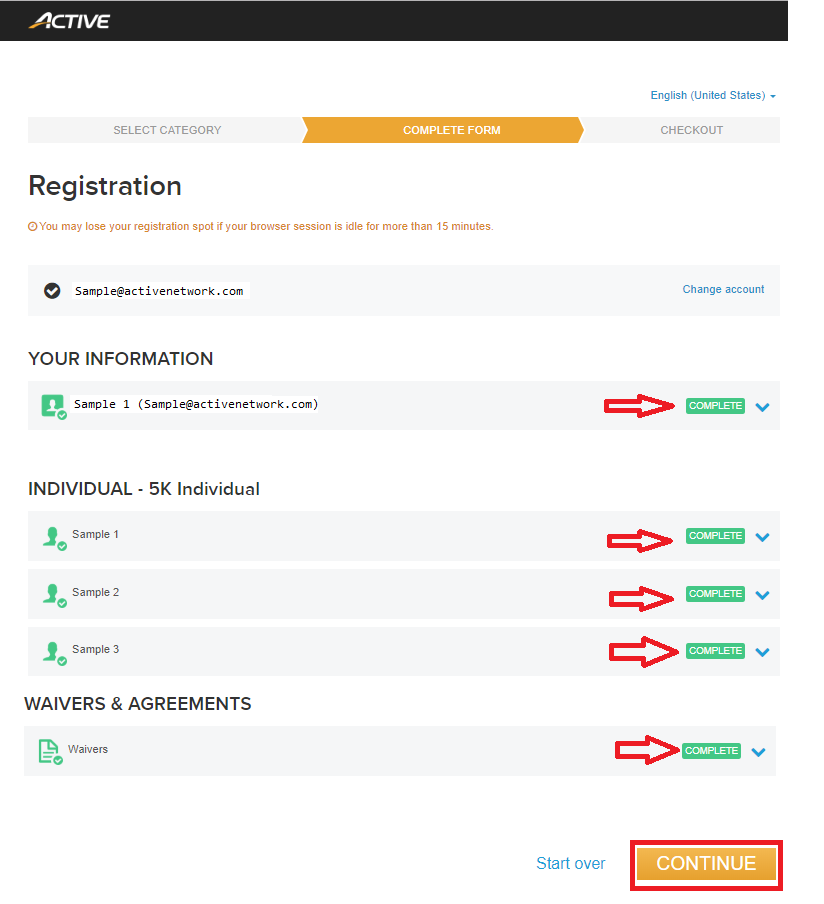
Note: If you are registering a minor, you may refer to Register Someone Below 18
Note: Depending on the event settings (ie: an adult - only event or an event that only allows self - registration) you may not find these options available. In this case, please contact the Event Director for further information.
Last Updated: 5/11/2020